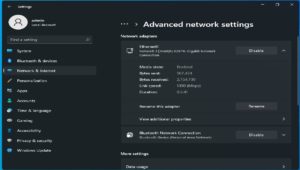The Control Panel’s legacy is being phased out with Windows 11. Microsoft is gradually removing features with each new update, and the company is now testing even more methods of doing so. Microsoft has moved the advanced network settings into the Settings app in the new test versions of Windows 11. This includes sharing options for folders and printers, network discovery options, and network and device settings. All of these direct you to the Settings menu rather than the Control Panel. Windows Control Panel has been around for quite some time, and it was the default app for managing settings in Windows 7 and earlier. Microsoft has been focusing on a modern alternative to Control Panel since the release of Windows 8, and it is determined to migrate legacy features to the settings app in a future release of Windows 11.
The Control Panel’s legacy is being phased out with Windows 11. Microsoft is gradually removing features with each new update, and the company is now testing even more methods of doing so. Microsoft has moved the advanced network settings into the Settings app in the new test versions of Windows 11. This includes sharing options for folders and printers, network discovery options, and network and device settings. All of these direct you to the Settings menu rather than the Control Panel.
According to the company, this change is part of an “ongoing effort to bring over settings from Control Panel into the Settings app.” So it’s clear that Microsoft intends to phase out the Control Panel eventually, which is a welcome change given that its appearance hasn’t changed in over 15 years. Removing it should be a good first step toward modernizing Windows 11. Also read, Apple Rebuilding its Apple Music as a Native App, With macOS 12.2 Beta